7.6.1.2 Develop the Code for the Insert Button Click Event Handler
The function of this piece of code is to call the stored procedure we built in the last section to per-form a new course insertion to the Course Table in our sample database. The insertion criterion is the faculty member selected from the Faculty Name combo box. The new inserted course record can be retrieved and displayed in the CourseList listbox by clicking on the Select button to con-firm the data insertion.
Generally, the sequence to run a CallableStatement to perform a stored procedure is:
1) Build and formulate the CallableStatement query string.
2) Create a CallableStatement object.
3) Set the input parameters.
4) Register the output parameters.
5) Execute CallableStatement.
6) Retrieve the run result by using different getXXX() method.
Since we do not have any output result to be returned from this stored procedure, we can skip steps 4 and 6.
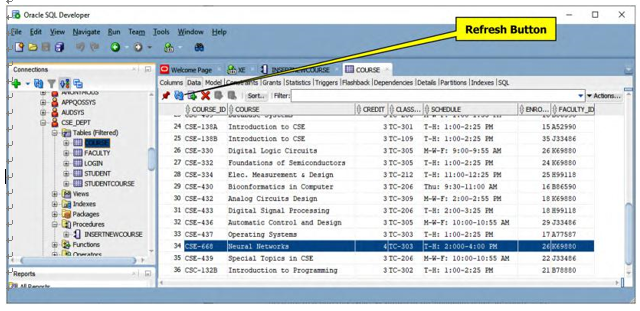
FIGURE 7.30 The run result of procedure INSERTNEWCOURSE() (Copyrighted by Oracle and used with permission).
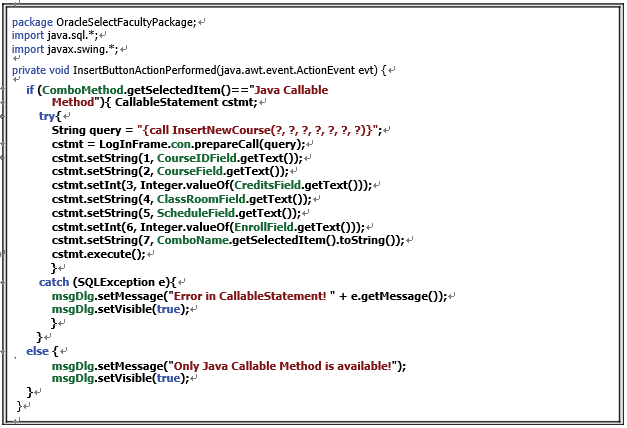
FIGURE 7.31 The code for the Insert button click event handler.
Now let’s develop the code for this event handler to perform the calling of the stored procedure we built in the last section to perform this data insertion function.
Double-click on the Insert button on the CourseFrame form window to open its event handler, and enter the code shown in Figure 7.31 into this handler.
Let’s have a closer look at this piece of code to see how it works.
A. An if block is used to distinguish whether the Java Callable Method has been selected.
B. If it is, a new CallableStatement instance is declared.
C. A try-catch block is used to perform this data insertion using the CallableStatement method. The CallableStatement query string is created. Refer to Section 6.3.7.5.1 in Chapter 6 to get more detailed information about the structure and protocol of a CallableStatement query string. This is a dynamic query string with seven pieces of posi-tional insertion information related to the new course; therefore, seven question marks are used as the position holders for those parameters.
D. A new CallableStatement instance is created by calling the prepareCall() method that is defined in the Connection class.
E. The dynamic query string is initialized with seven positional parameters, and the values of those parameters are entered by the user into the associated course-related text fields.
F. The CallableStatement instance is executed to call the stored procedure we built in the last section to insert a new course record into the Course Table in our sample database.
G. The catch block is used to track and collect any possible exception for this data insertion process.
H. If some other method is selected by the user, a warning message is displayed.


